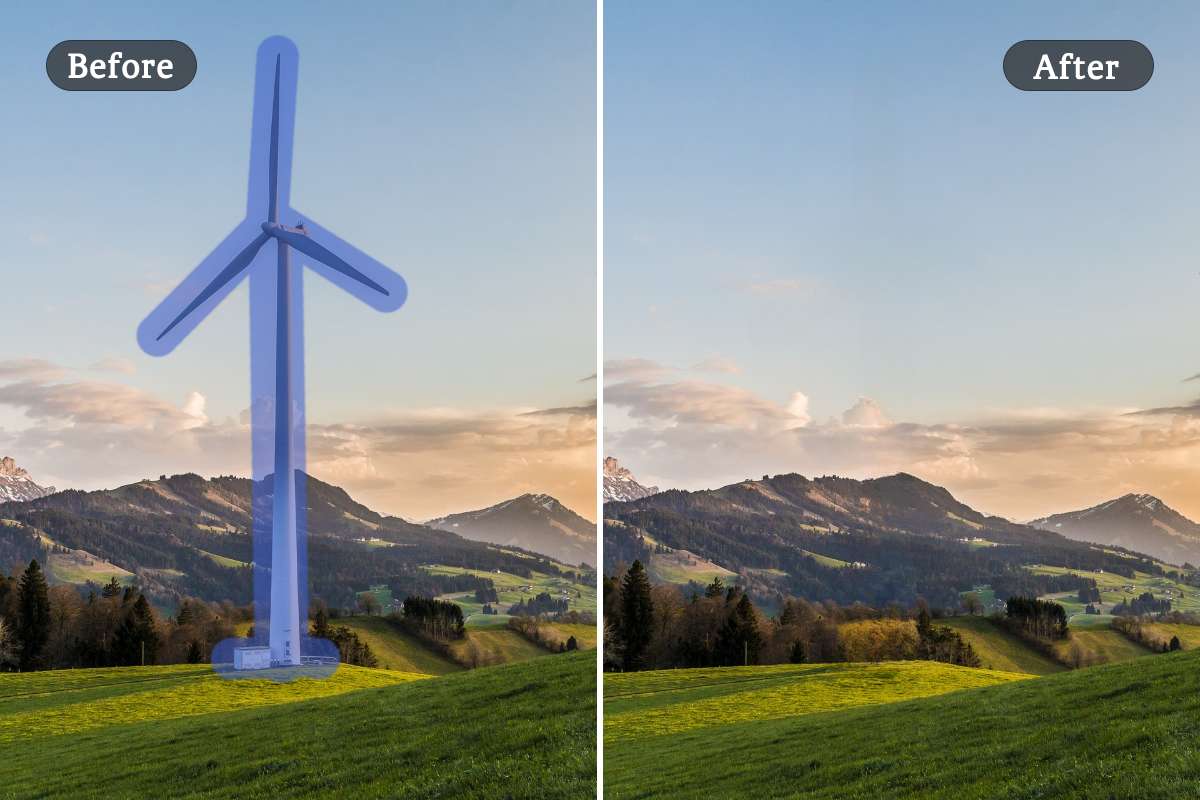Upscale Images Online with AI for Free
ImgGood's AI image upscaler enlarges your image with high-quality results, keeping your image clear after being upscaled.

or drag and drop an image here
How to Increase Resolution of Image
Image Enhancer Powered by AI
ImgGood image upscaler uses advanced AI technology. The AI analyzes your image type and features, and while enlarging the image, the AI algorithm automatically adds the most suitable details. You will be amazed at how clear the enlarged image is, with no blurring or pixelation. ImgGood AI technology supports upscaling to 4K quality.

Improve Image Resolution and Quality
Increasing the resolution of an image often leads to a loss of detail, blurriness, or a mosaic-like appearance. ImgGood image enhancer ensures that your image maintains clear textures and details even after being upscaled. It is ideal for situations where high quality must be preserved after image upscaling.

Upscale Photo with AI Image Upscaler Easily
Apart from professional designers, very few people have the ability to use specialized image editing tools. ImgGood image upscaler is simple to use and doesn’t require any professional skills. All you need to do is upload your image, and let the AI handle the rest. In just a few seconds, you'll receive an enlarged and enhanced image. Yes, it's that simple—anyone can use it with ease.
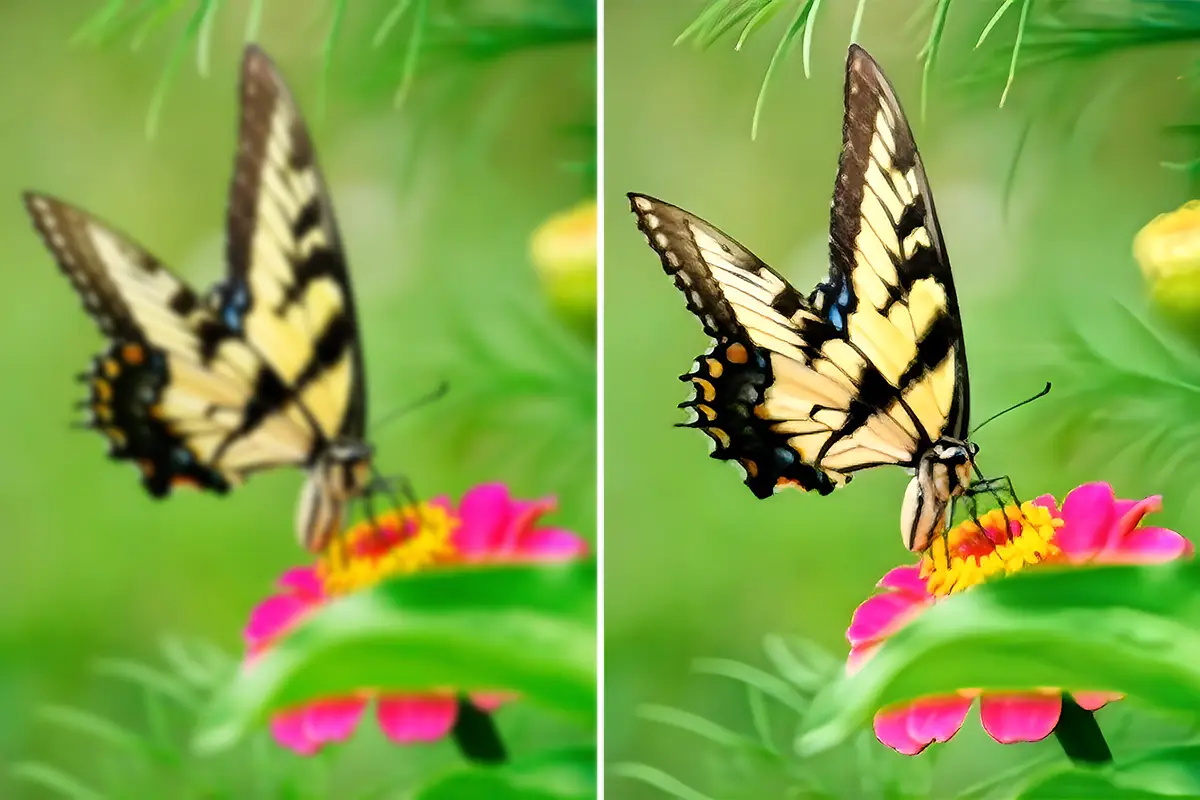
AI Image Upscaler FAQs