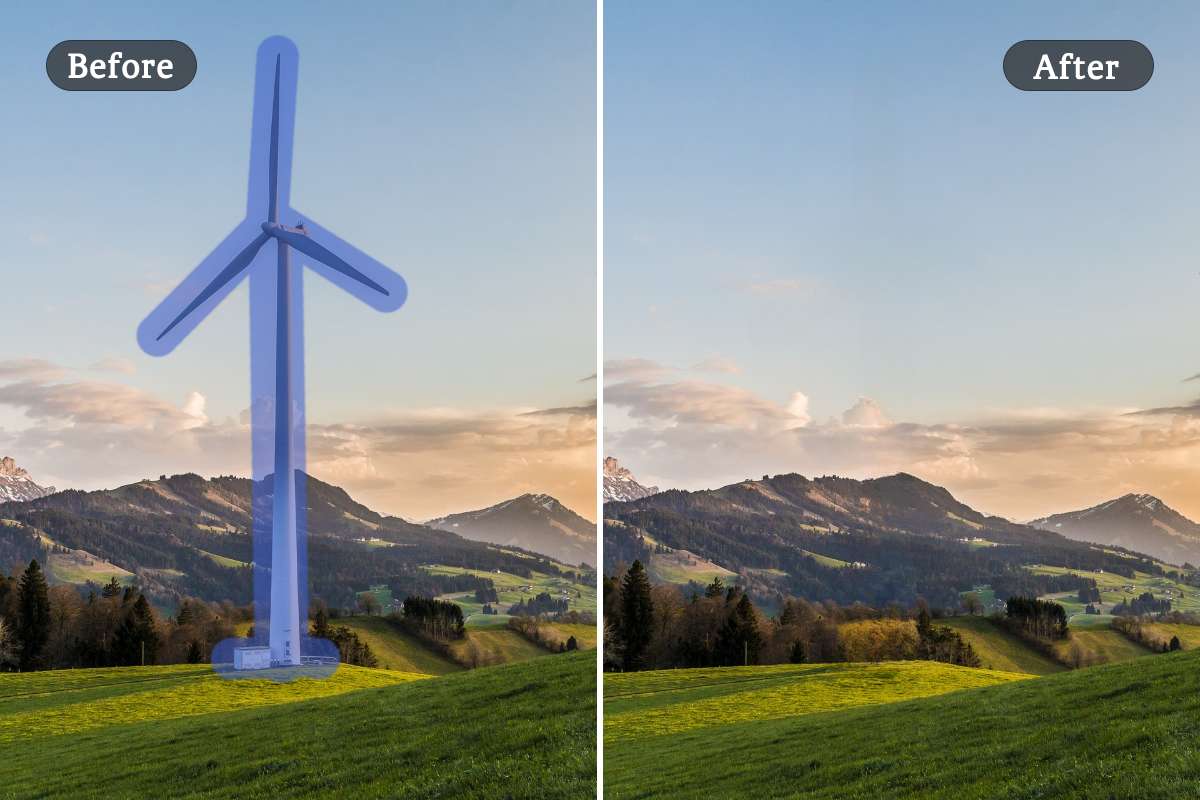Expand Photos with AI - 100% Free
Seamlessly uncrop and expand your images with AI. Get stunning, natural-looking results that blend perfectly with the original.
AI-Powered Image Expansion
Expand Image is a powerful feature that expands the borders of your image by either seamlessly continuing the background or generating new content that matches its visual style. Whether you're a graphic designer, content creator, or marketer, image extension unlocks a world of creative and practical possibilities.

How to Expand Photos with ImgGood
Adapt One Image for Multiple Platforms
Different platforms have different image size requirements. With ImgGood's Image Extender, you can adapt a single photo for multiple uses — such as turning a square Instagram post into a Facebook banner, or converting a vertical image into a YouTube thumbnail. Expand the image background while keeping the main subject centered and intact.

Expand Your Promotional Photos with AI
With ImgGood's AI Image Extender, you can effortlessly expand promotional photos to fit different sizes while preserving their visual quality and composition. The extended results are high-quality and professional, helping your photos stand out and capture your audience’s attention at a glance.

Unlock New Creative Possibilities with AI
Let your creativity go beyond the frame. With ImgGood's AI Image Extender, you're not just expanding an image — you're generating new visual possibilities. Whether you're designing eye-catching graphics, creating promotional content, or reimagining a photo for a new format, AI-powered expansion gives you the freedom to explore and create like never before.
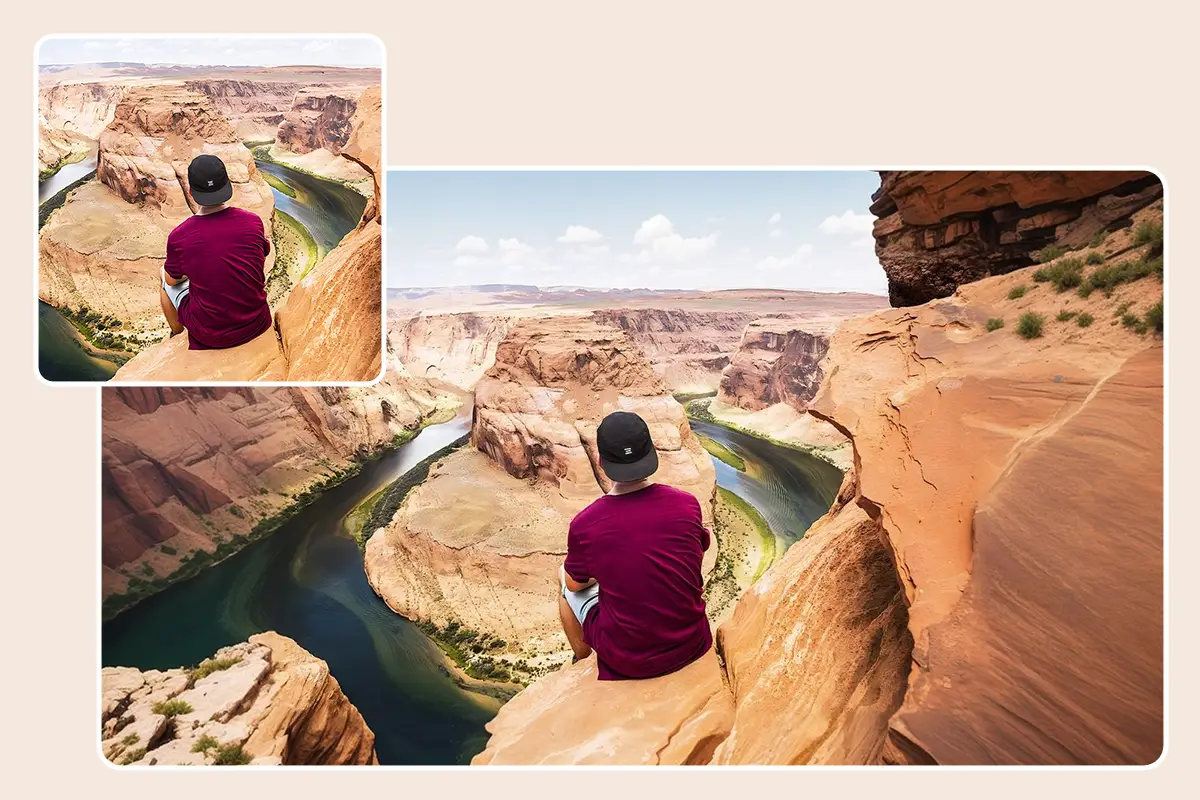
Image Extender FAQs