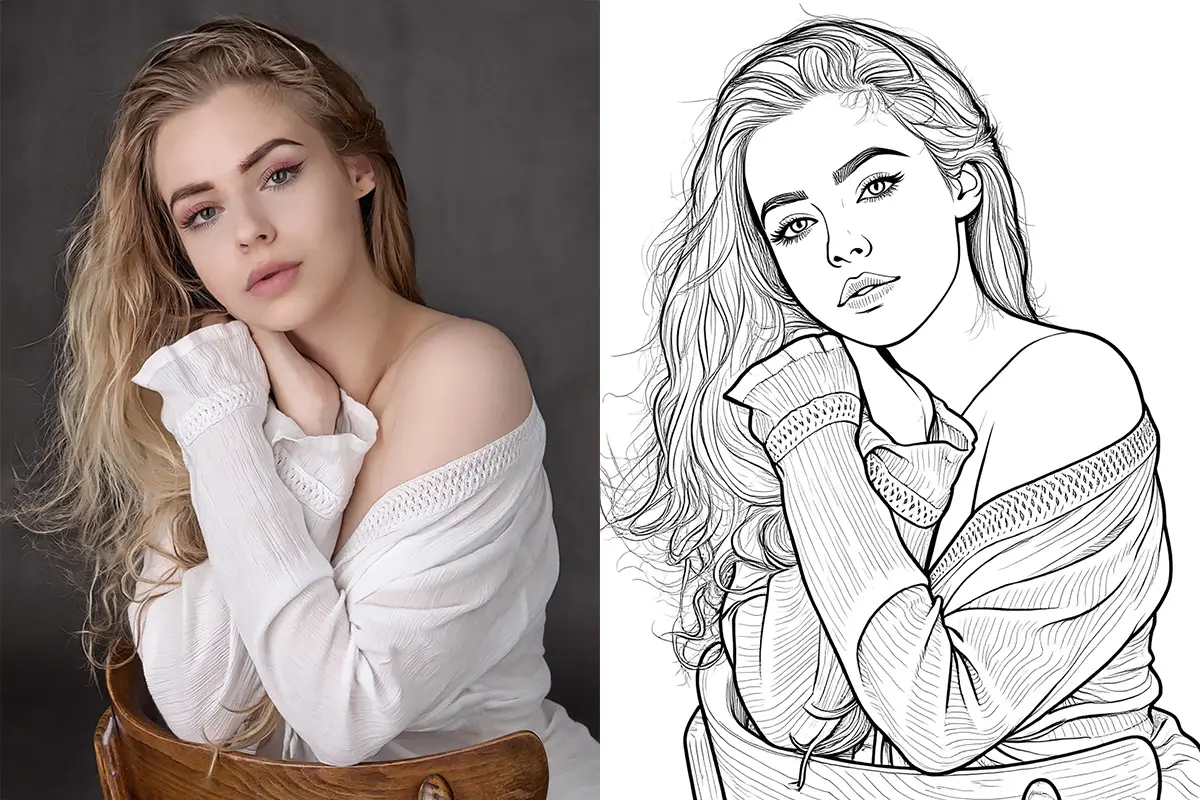Free Online Image Converter
ImgGood's Image Converter helps you easily and quickly batch convert images from one format to another online, for free.
or drag and drop images here
Easy to Use
Select the photos you want to convert, choose the format you want to convert them to. it's that simple.
Compress File Size
When converting image formats, you can also choose the image quality to compress your images.
It's Free
ImgGood's image converter is 100% free. Enjoy a simple and fast batch image conversion experience.
How To Convert Images
1
Select Files
Click the "Select Files" button to choose the multiple images you need to convert.
2
Select Target Format
Choose the format you want to convert to. For certain image formats like JPG or WEBP, you can also select the image quality.
3
Convert Images
Click the "Convert All" button to start converting all the images and save them to your local device.
Image Converter FAQs
1. What is Image Converter?
2. How many images can I batch convert at once?
3. What image formats are supported?
4. Is my image data secure?
5. Can I use ImgGood's image converter for free?