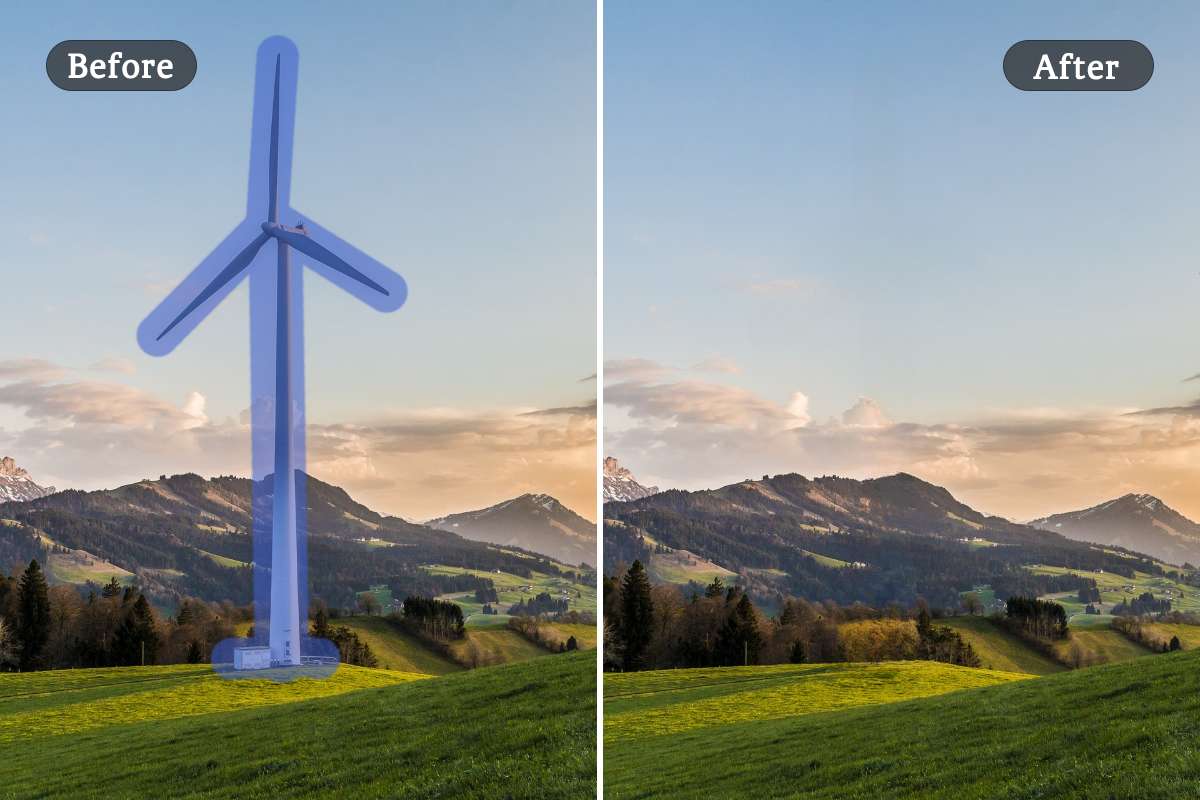Batch Image Background Remover
Use ImgGood's bulk background remover tool to remove backgrounds from multiple images with just one click. It's easy to use and saves you time.

or drag and drop images here
How to Remove Background in Bulk
Batch Background Removal from Images Easily
ImgGood batch background remover can help improve your work efficiency. Whether your images are for e-commerce, social media, logos, or real estate, ImgGood bulk background remover can quickly and accurately remove backgrounds, making repetitive and tedious tasks simple.

Remove Background in Batch to Save Your Time
Sometimes you have many images that need background removal, and removing them one by one can be a hassle and take up a lot of time. Don't worry, ImgGood bulk background remover tool can remove the backgrounds from up to 50 images with one click. Just upload your images, wait a moment, and the backgrounds will be accurately removed.
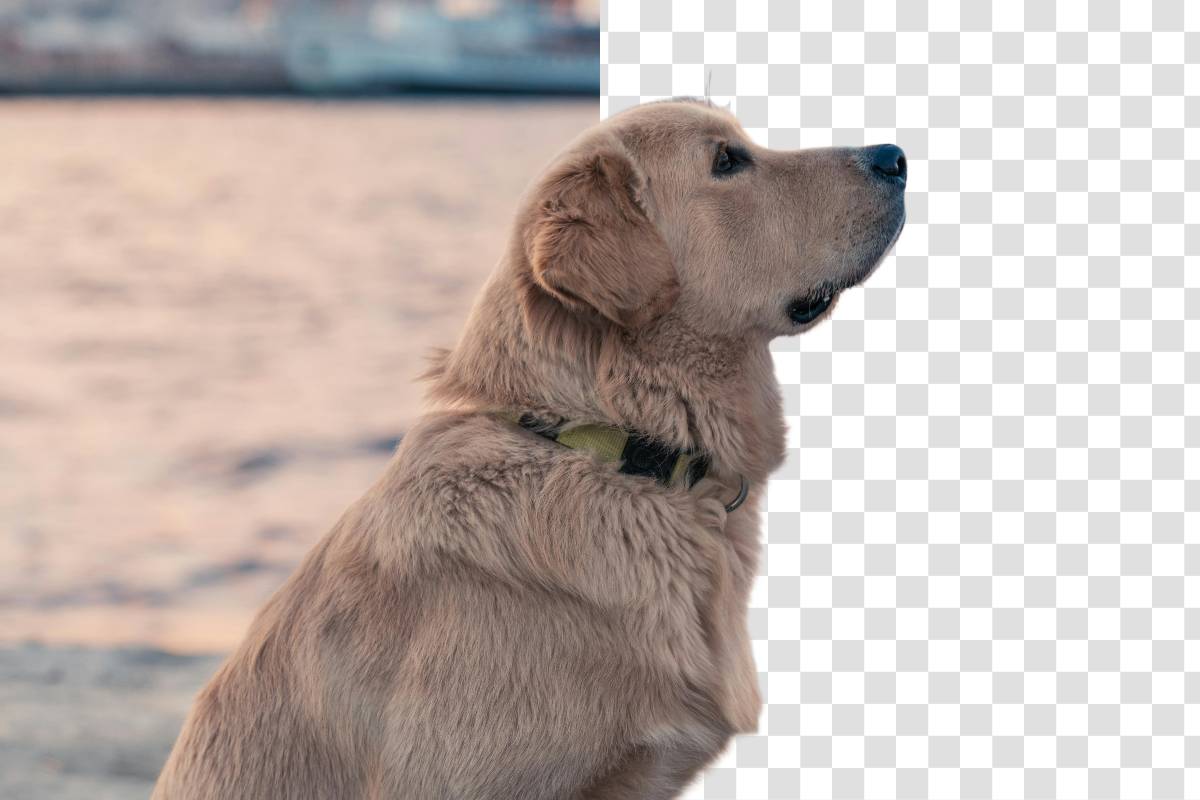
Remove Backgrounds from Multiple Image Formats
You don't have to worry about the image format when removing backgrounds in bulk. ImgGood bulk background remover supports multiple image formats. You can remove the backgrounds of JPG, PNG, and WebP images in bulk, and you'll receive PNG images with clean backgrounds.

Bulk Image Background Remover FAQs